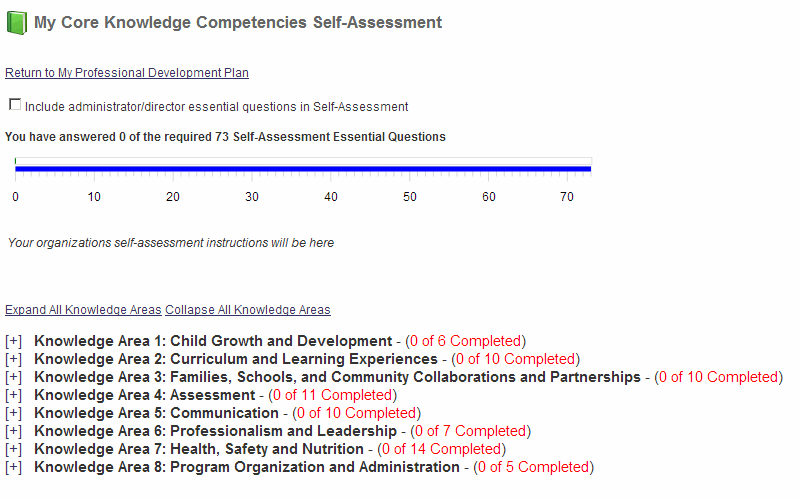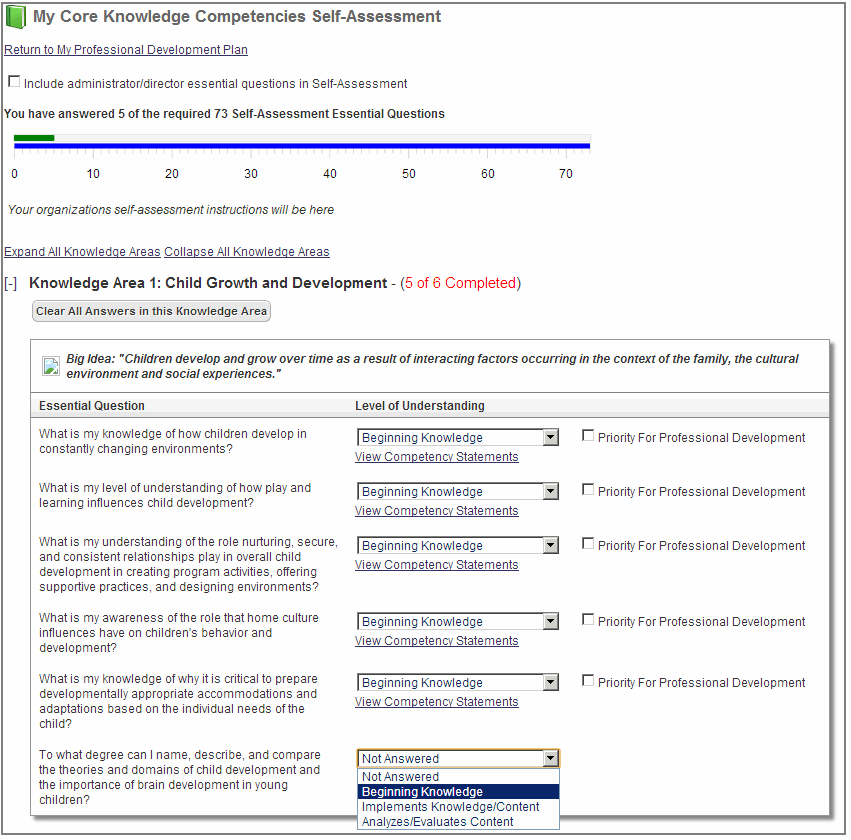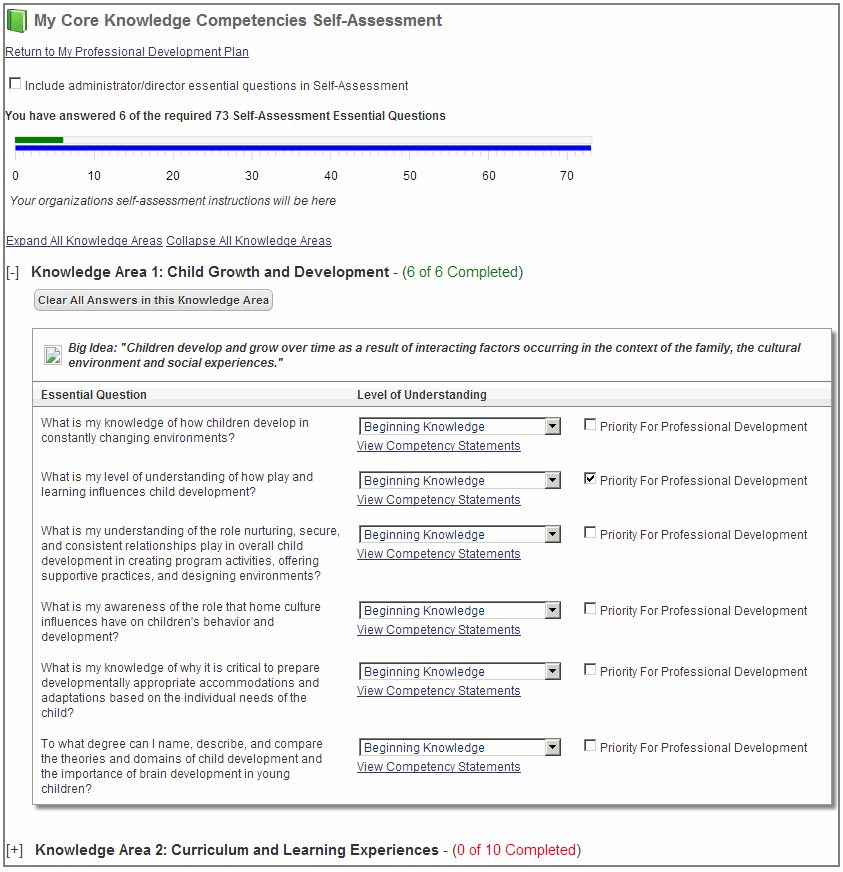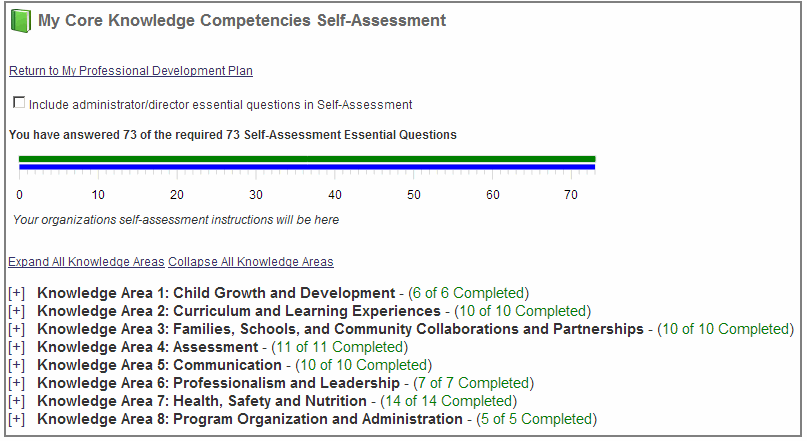The basic Self-Assessment steps are:
- Decide whether you will be including administrator/direct questions.
- Complete all the Essential Questions.
- Select one or more Essential Questions as a priority for you Professional Development.
Now let's go through the Self-Assessment step by step.
- The first time you access your Self-Assessment it will look something like the example shown below.
- So the first thing you need to do is decide whether you will be including administrator/direct questions.
- Next you will expand each Knowledge Area and answer the questions.
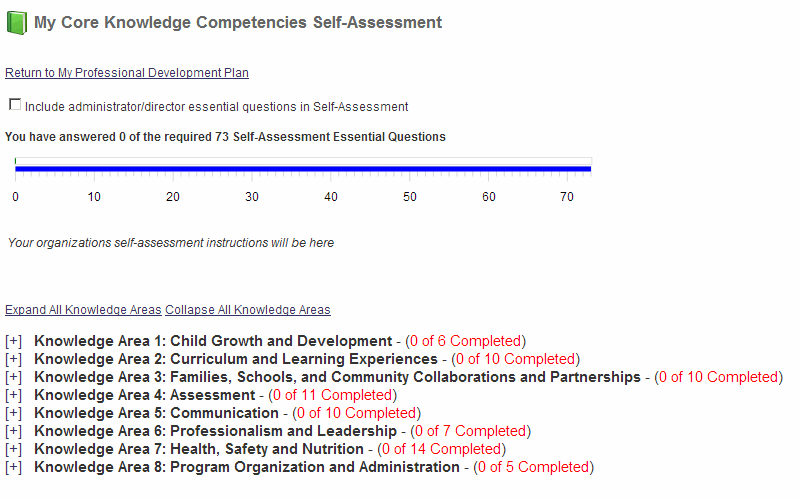
- Below you can see an example of a Self-Assessment with the first Knowledge Area expanded and the questions being answered.
- The next step is to select Priorities for your Professional Development
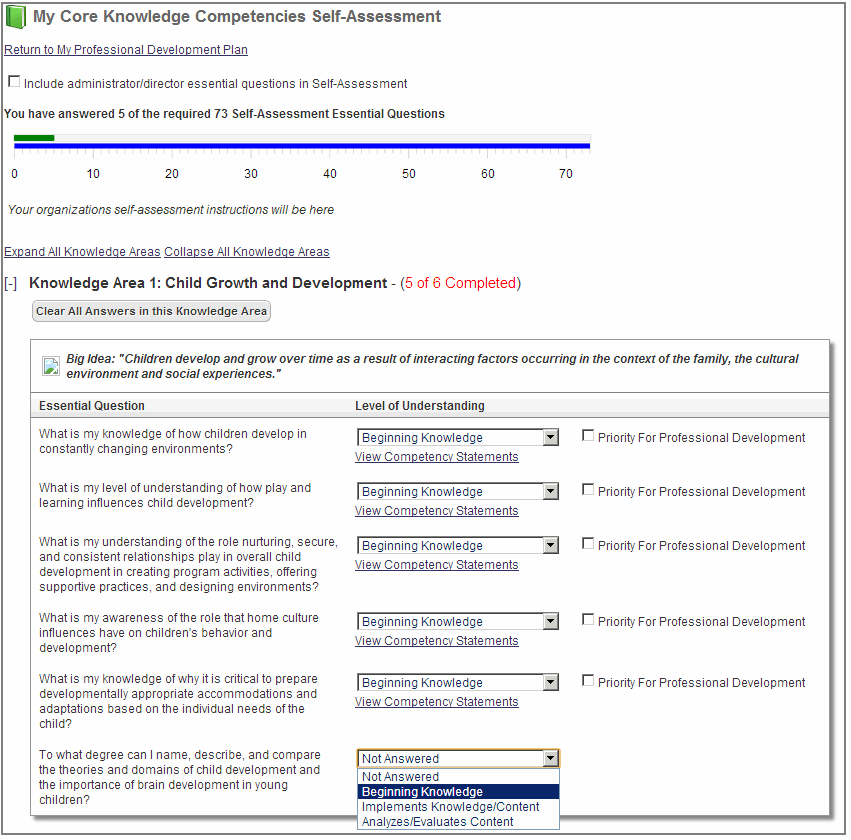
- Below you can see an example of a Self-Assessment with a priority selected.
- To complete the Self-Assessment all of the questions must be answered.
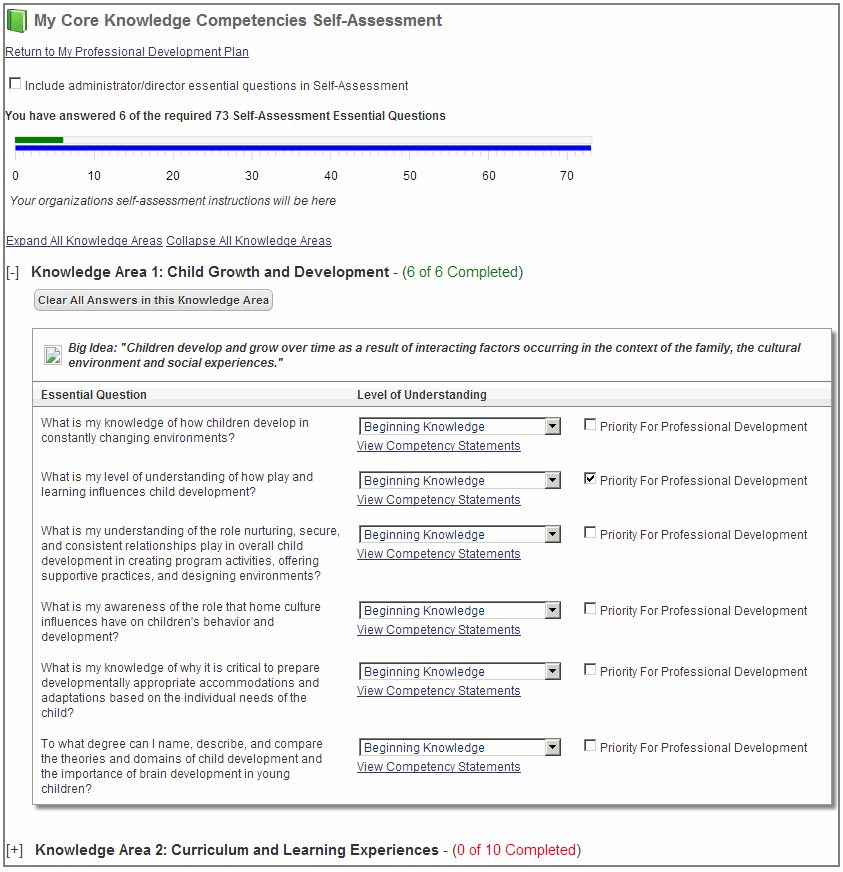
- Below you can see an example of a completed Self-Assessment having all of the essential questions answered.
 Self-Assessment - Step by Step
Self-Assessment - Step by Step