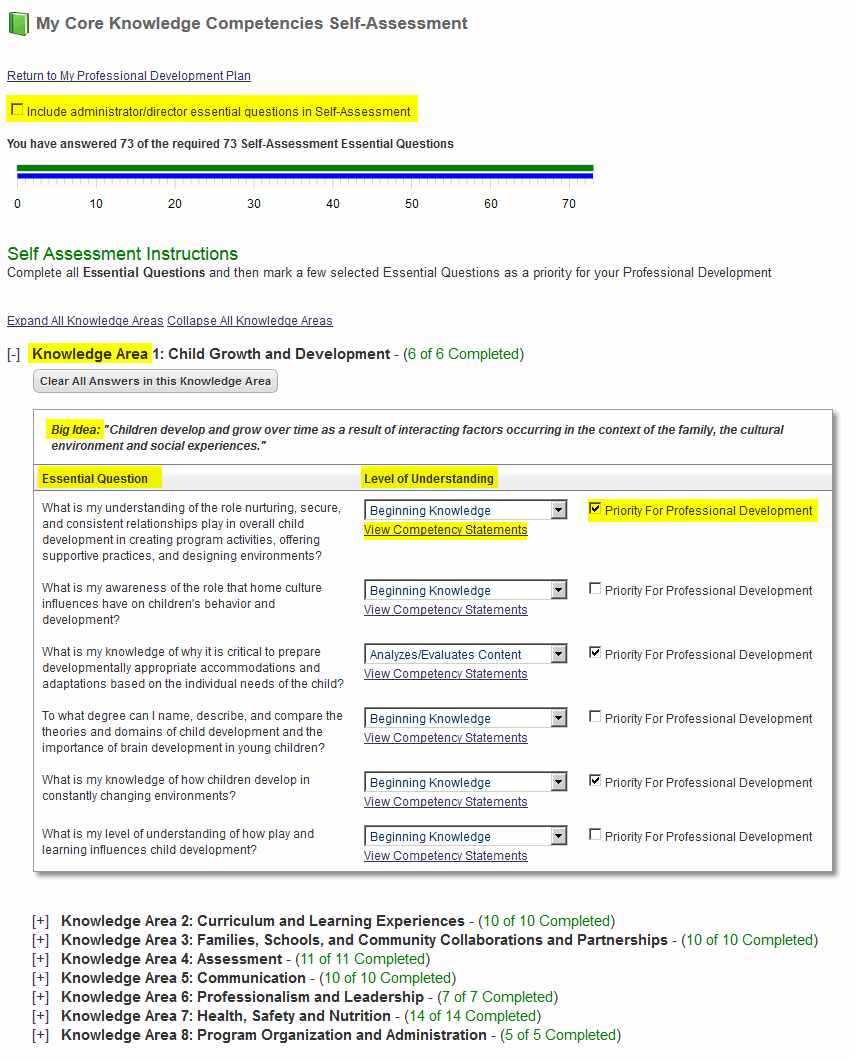The following is an example of the PDP Self-Assessment with each section and various highlighted features discussed in more detail.
TIP - The Self-Assessment is saved each time the user makes a change.
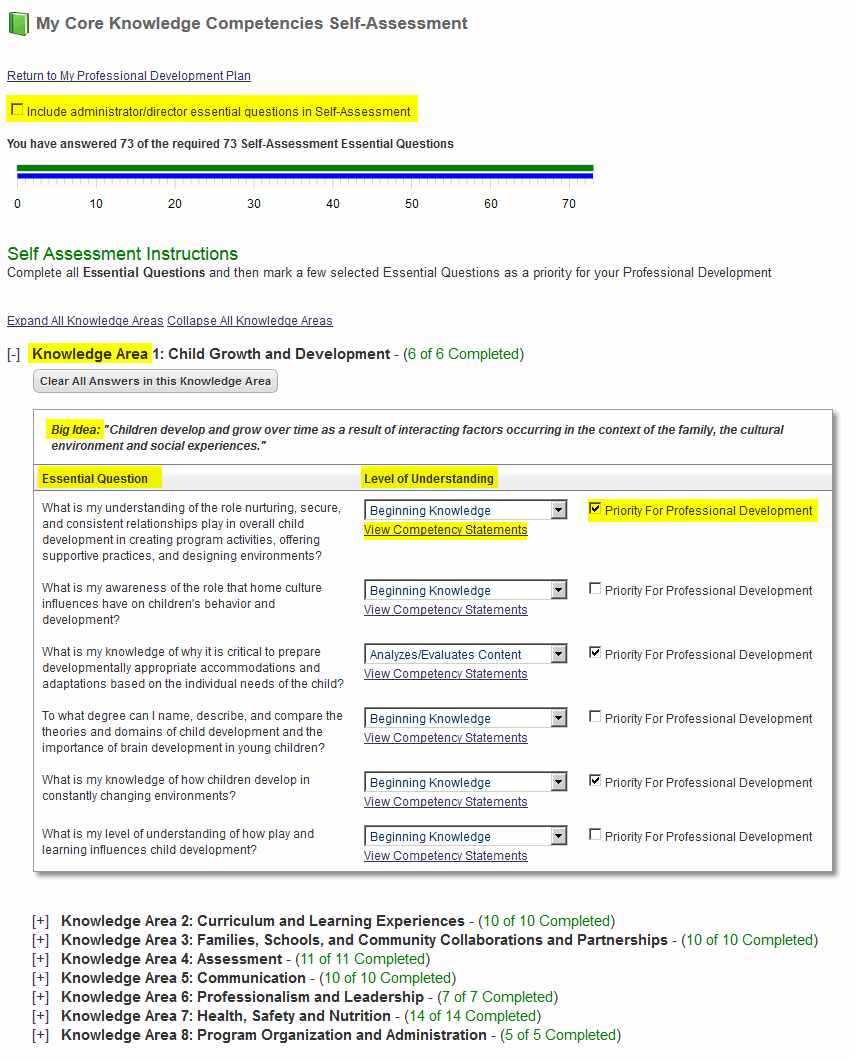
Sections and Highlighted Features
- [ ] Include administrator/director essential questions in Self-Assessment - Checking this option will include the administrator/director essential questions on the Self-Assessment.
- Progress Bar - Across the top is a progress bar section that indicates the number of Essential Questions that have been answered as compared to the number of total questions. To complete the Self-Assessment all the Essential Questions must be answered.
- Self-Assessment instructions are configured by administration so you will see instructions that are specific to your organization.
- Essential Questions are grouped by a Main Grouping and a Sub Grouping which is determined by your Organization. In this example the Main Grouping is called "Knowledge Areas" and the sub grouping is called "Big Ideas".
- Essential Questions are listed and the user must answer each one. To answer a question the user selects from the available Levels of Understanding.
- [ ] Priority For Professional Development - Checking this option for an Essential Question will mark it as a Priority for Professional Development and carry it over to the PDP where the user will have access to view Relevant Courses.
 Self-Assessment Example
Self-Assessment Example